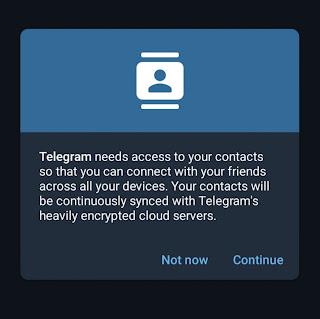अपने फोन के play store पर जाए, telegram install करें।
कुछ जरूरी जानकारी पढ़कर start messaging button पर click करें।
telegram account बनाते समय हमें कुछ जरूरी permissions allow करनी होती हैं। जैसे की, contact details का access लिया जाएगा।
phone number डालकर अपने number को code के माध्यम से verify किया जाएगा।
profile picture, first name और last name डालकर आगे बढ़े।
यहाँ आपका account बन जाएगा। जब account बनकर ready हो जाएगा, तब Welcome to Telegram इस प्रकार से show करेगा।
Telegram channel बनाने के लिए पेन्सिल के icon पर click करें।
अब आपको 3 options show होंगे, उसमें से new channel यह option चुने।
create channel इस button पर click करें।
profile picture, channel का नाम और description लिखे। आपका channel किस बारे में हैं, यह description में लिखे। profile picture channel से related हो तो ज्यादा अच्छा रहेगा। channel का नाम याद रखने, search करने में आसान और छोटा रखना ज्यादा अच्छा रहेगा। अब right icon पर click करके आगे बढ़े।
अब हमें channel private रखना हैं, या public रखना हैं यह पूछा जाएगा। हमें यहाँ public रखना हैं, इसलिए हम public यह पहला option select करेंगे। आप private option choose करके channel को private भी रख सकते हैं। अब हमें channel की link create करनी हैं। channel की link create करते समय याद रहे की, channel link channel name से relate करती हो, पढ़ने में आसान, याद रखने में आसान, search करने में आसान और छोटी हो। यह link हमें अपने हिसाब से बनानी पडती हैं। इसे हम public link बोलते हैं। इसके बाद उपर के right corner पर right icon पर click करके आगे बढ़े।
अब people add करने के लिए कहा जाएगा। आपके फोन के अंदर के सारे contacts दिखेंगे उनको आप select कर सकते हैं। अगर आपको किसीको भी select नहीं करना, तो आगे बढ़ सकते हैं।
यहाँ आपका channel create हो जाएगा। आपके profile par आपके followers show करेंगे। आपको बहुत सारे options मिलेंगे, जिनसे आप अपना channel operate कर पाएंगे।
अब आप profile icon पर click करके channel को edit भी कर पाएंगे। आप अपना profile picture, description, public link/ invite link बदल सकते हैं। आप आपके channel की सारी settings यही से कर पाएंगे। notifications भी on-off यहीं से होगा।
telegram का use आप अपने photos और videos को store करने के लिए भी कर सकते हो। आप search option पर क्लिक करके अपने परिचित लोगों को subscribe या उनका channel join भी कर सकते हो। 1000 subscribers पूरे होने पर telegram आपको monetization का भी option प्रदान करता हैं। यह एक social media platform हैं, जिससे आप पैसे भी कमा सकेंगे। telegram में आप new contact add कर सकते हैं और new group भी बना सकते हैं। telegram यह एक fastest messaging app हैं। chats और media के लिए unlimited cloud storage हैं। chats और media के size की कोई चिंता नहीं। दुसरे device से अपने data को access कर सकते हैं।